 在 TensorFlow.org 上查看 在 TensorFlow.org 上查看
|
 在 Google Colab 中运行 在 Google Colab 中运行
|
 在 GitHub 上查看 在 GitHub 上查看
|
 下载笔记本 下载笔记本
|
 查看 TF Hub 模型 查看 TF Hub 模型
|
TF-Hub 是一个平台,用于共享机器学习专业知识,这些专业知识打包在可重用资源中,尤其是预训练的 **模块**。在本教程中,我们将使用 TF-Hub 文本嵌入模块来训练一个简单的 sentiment 分类器,该分类器具有合理的基线准确率。然后,我们将预测结果提交到 Kaggle。
有关使用 TF-Hub 进行文本分类的更详细教程以及提高准确率的进一步步骤,请查看 使用 TF-Hub 进行文本分类.
设置
pip install -q kaggle
import tensorflow as tf
import tensorflow_hub as hub
import matplotlib.pyplot as plt
import numpy as np
import pandas as pd
import seaborn as sns
import zipfile
from sklearn import model_selection
由于本教程将使用 Kaggle 的数据集,因此需要 为您的 Kaggle 帐户创建 API 令牌,并将其上传到 Colab 环境。
import os
import pathlib
# Upload the API token.
def get_kaggle():
try:
import kaggle
return kaggle
except OSError:
pass
token_file = pathlib.Path("~/.kaggle/kaggle.json").expanduser()
token_file.parent.mkdir(exist_ok=True, parents=True)
try:
from google.colab import files
except ImportError:
raise ValueError("Could not find kaggle token.")
uploaded = files.upload()
token_content = uploaded.get('kaggle.json', None)
if token_content:
token_file.write_bytes(token_content)
token_file.chmod(0o600)
else:
raise ValueError('Need a file named "kaggle.json"')
import kaggle
return kaggle
kaggle = get_kaggle()
入门
数据
我们将尝试解决来自 Kaggle 的 电影评论情感分析 任务。数据集包含 Rotten Tomatoes 电影评论的句法子短语。任务是将短语标记为 **负面** 或 **正面**,范围从 1 到 5。
您必须 接受比赛规则 才能使用 API 下载数据。
SENTIMENT_LABELS = [
"negative", "somewhat negative", "neutral", "somewhat positive", "positive"
]
# Add a column with readable values representing the sentiment.
def add_readable_labels_column(df, sentiment_value_column):
df["SentimentLabel"] = df[sentiment_value_column].replace(
range(5), SENTIMENT_LABELS)
# Download data from Kaggle and create a DataFrame.
def load_data_from_zip(path):
with zipfile.ZipFile(path, "r") as zip_ref:
name = zip_ref.namelist()[0]
with zip_ref.open(name) as zf:
return pd.read_csv(zf, sep="\t", index_col=0)
# The data does not come with a validation set so we'll create one from the
# training set.
def get_data(competition, train_file, test_file, validation_set_ratio=0.1):
data_path = pathlib.Path("data")
kaggle.api.competition_download_files(competition, data_path)
competition_path = (data_path/competition)
competition_path.mkdir(exist_ok=True, parents=True)
competition_zip_path = competition_path.with_suffix(".zip")
with zipfile.ZipFile(competition_zip_path, "r") as zip_ref:
zip_ref.extractall(competition_path)
train_df = load_data_from_zip(competition_path/train_file)
test_df = load_data_from_zip(competition_path/test_file)
# Add a human readable label.
add_readable_labels_column(train_df, "Sentiment")
# We split by sentence ids, because we don't want to have phrases belonging
# to the same sentence in both training and validation set.
train_indices, validation_indices = model_selection.train_test_split(
np.unique(train_df["SentenceId"]),
test_size=validation_set_ratio,
random_state=0)
validation_df = train_df[train_df["SentenceId"].isin(validation_indices)]
train_df = train_df[train_df["SentenceId"].isin(train_indices)]
print("Split the training data into %d training and %d validation examples." %
(len(train_df), len(validation_df)))
return train_df, validation_df, test_df
train_df, validation_df, test_df = get_data(
"sentiment-analysis-on-movie-reviews",
"train.tsv.zip", "test.tsv.zip")
Split the training data into 140315 training and 15745 validation examples.
train_df.head(20)
训练模型
class MyModel(tf.keras.Model):
def __init__(self, hub_url):
super().__init__()
self.hub_url = hub_url
self.embed = hub.load(self.hub_url).signatures['default']
self.sequential = tf.keras.Sequential([
tf.keras.layers.Dense(500),
tf.keras.layers.Dense(100),
tf.keras.layers.Dense(5),
])
def call(self, inputs):
phrases = inputs['Phrase'][:,0]
embedding = 5*self.embed(phrases)['default']
return self.sequential(embedding)
def get_config(self):
return {"hub_url":self.hub_url}
model = MyModel("https://tfhub.dev/google/nnlm-en-dim128/1")
model.compile(
loss = tf.losses.SparseCategoricalCrossentropy(from_logits=True),
optimizer=tf.optimizers.Adam(),
metrics = [tf.keras.metrics.SparseCategoricalAccuracy(name="accuracy")])
2024-03-09 13:31:20.808764: E external/local_xla/xla/stream_executor/cuda/cuda_driver.cc:282] failed call to cuInit: CUDA_ERROR_NO_DEVICE: no CUDA-capable device is detected
history = model.fit(x=dict(train_df), y=train_df['Sentiment'],
validation_data=(dict(validation_df), validation_df['Sentiment']),
epochs = 25)
Epoch 1/25 4385/4385 ━━━━━━━━━━━━━━━━━━━━ 17s 4ms/step - accuracy: 0.5711 - loss: 1.0662 - val_accuracy: 0.5910 - val_loss: 1.0030 Epoch 2/25 4385/4385 ━━━━━━━━━━━━━━━━━━━━ 16s 4ms/step - accuracy: 0.5939 - loss: 1.0012 - val_accuracy: 0.5965 - val_loss: 0.9947 Epoch 3/25 4385/4385 ━━━━━━━━━━━━━━━━━━━━ 16s 4ms/step - accuracy: 0.5967 - loss: 0.9949 - val_accuracy: 0.5940 - val_loss: 0.9910 Epoch 4/25 4385/4385 ━━━━━━━━━━━━━━━━━━━━ 16s 4ms/step - accuracy: 0.5978 - loss: 0.9944 - val_accuracy: 0.5910 - val_loss: 0.9921 Epoch 5/25 4385/4385 ━━━━━━━━━━━━━━━━━━━━ 16s 4ms/step - accuracy: 0.5959 - loss: 0.9923 - val_accuracy: 0.5906 - val_loss: 0.9898 Epoch 6/25 4385/4385 ━━━━━━━━━━━━━━━━━━━━ 16s 4ms/step - accuracy: 0.5984 - loss: 0.9890 - val_accuracy: 0.5950 - val_loss: 0.9861 Epoch 7/25 4385/4385 ━━━━━━━━━━━━━━━━━━━━ 16s 4ms/step - accuracy: 0.5967 - loss: 0.9887 - val_accuracy: 0.5883 - val_loss: 0.9970 Epoch 8/25 4385/4385 ━━━━━━━━━━━━━━━━━━━━ 16s 4ms/step - accuracy: 0.5968 - loss: 0.9893 - val_accuracy: 0.6026 - val_loss: 0.9858 Epoch 9/25 4385/4385 ━━━━━━━━━━━━━━━━━━━━ 16s 4ms/step - accuracy: 0.5982 - loss: 0.9883 - val_accuracy: 0.5940 - val_loss: 0.9888 Epoch 10/25 4385/4385 ━━━━━━━━━━━━━━━━━━━━ 16s 4ms/step - accuracy: 0.5986 - loss: 0.9910 - val_accuracy: 0.6008 - val_loss: 0.9815 Epoch 11/25 4385/4385 ━━━━━━━━━━━━━━━━━━━━ 16s 4ms/step - accuracy: 0.5988 - loss: 0.9869 - val_accuracy: 0.5960 - val_loss: 0.9871 Epoch 12/25 4385/4385 ━━━━━━━━━━━━━━━━━━━━ 16s 4ms/step - accuracy: 0.6008 - loss: 0.9863 - val_accuracy: 0.5942 - val_loss: 0.9863 Epoch 13/25 4385/4385 ━━━━━━━━━━━━━━━━━━━━ 16s 4ms/step - accuracy: 0.5996 - loss: 0.9878 - val_accuracy: 0.5990 - val_loss: 0.9886 Epoch 14/25 4385/4385 ━━━━━━━━━━━━━━━━━━━━ 16s 4ms/step - accuracy: 0.6022 - loss: 0.9852 - val_accuracy: 0.5969 - val_loss: 0.9831 Epoch 15/25 4385/4385 ━━━━━━━━━━━━━━━━━━━━ 16s 4ms/step - accuracy: 0.5960 - loss: 0.9910 - val_accuracy: 0.5971 - val_loss: 0.9851 Epoch 16/25 4385/4385 ━━━━━━━━━━━━━━━━━━━━ 16s 4ms/step - accuracy: 0.5991 - loss: 0.9887 - val_accuracy: 0.6022 - val_loss: 0.9840 Epoch 17/25 4385/4385 ━━━━━━━━━━━━━━━━━━━━ 16s 4ms/step - accuracy: 0.6007 - loss: 0.9856 - val_accuracy: 0.5987 - val_loss: 0.9832 Epoch 18/25 4385/4385 ━━━━━━━━━━━━━━━━━━━━ 16s 4ms/step - accuracy: 0.6010 - loss: 0.9873 - val_accuracy: 0.5994 - val_loss: 0.9848 Epoch 19/25 4385/4385 ━━━━━━━━━━━━━━━━━━━━ 16s 4ms/step - accuracy: 0.5986 - loss: 0.9877 - val_accuracy: 0.5969 - val_loss: 0.9938 Epoch 20/25 4385/4385 ━━━━━━━━━━━━━━━━━━━━ 16s 4ms/step - accuracy: 0.6006 - loss: 0.9857 - val_accuracy: 0.5914 - val_loss: 0.9933 Epoch 21/25 4385/4385 ━━━━━━━━━━━━━━━━━━━━ 16s 4ms/step - accuracy: 0.5986 - loss: 0.9870 - val_accuracy: 0.5956 - val_loss: 0.9882 Epoch 22/25 4385/4385 ━━━━━━━━━━━━━━━━━━━━ 16s 4ms/step - accuracy: 0.5997 - loss: 0.9866 - val_accuracy: 0.5966 - val_loss: 0.9882 Epoch 23/25 4385/4385 ━━━━━━━━━━━━━━━━━━━━ 16s 4ms/step - accuracy: 0.5989 - loss: 0.9837 - val_accuracy: 0.5910 - val_loss: 0.9869 Epoch 24/25 4385/4385 ━━━━━━━━━━━━━━━━━━━━ 16s 4ms/step - accuracy: 0.5981 - loss: 0.9872 - val_accuracy: 0.6011 - val_loss: 0.9812 Epoch 25/25 4385/4385 ━━━━━━━━━━━━━━━━━━━━ 16s 4ms/step - accuracy: 0.6018 - loss: 0.9834 - val_accuracy: 0.5976 - val_loss: 0.9854
预测
对验证集和训练集运行预测。
plt.plot(history.history['accuracy'])
plt.plot(history.history['val_accuracy'])
[<matplotlib.lines.Line2D at 0x7fcfc99b88e0>]
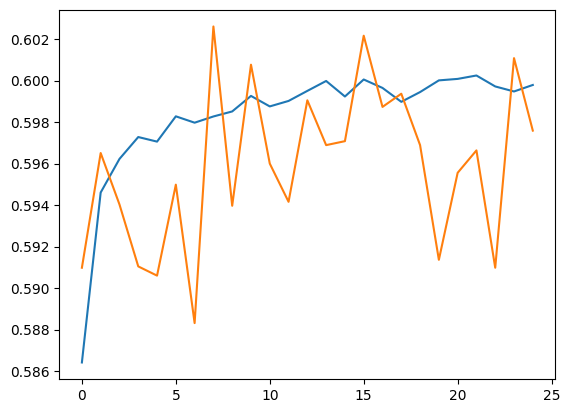
train_eval_result = model.evaluate(dict(train_df), train_df['Sentiment'])
validation_eval_result = model.evaluate(dict(validation_df), validation_df['Sentiment'])
print(f"Training set accuracy: {train_eval_result[1]}")
print(f"Validation set accuracy: {validation_eval_result[1]}")
4385/4385 ━━━━━━━━━━━━━━━━━━━━ 16s 4ms/step - accuracy: 0.6212 - loss: 0.9463 493/493 ━━━━━━━━━━━━━━━━━━━━ 1s 1ms/step - accuracy: 0.6105 - loss: 0.9561 Training set accuracy: 0.6025798916816711 Validation set accuracy: 0.5975865125656128
混淆矩阵
另一个非常有趣的统计数据,尤其是对于多类问题,是 混淆矩阵。混淆矩阵允许可视化正确和错误标记示例的比例。我们可以轻松地看到我们的分类器存在多少偏差,以及标签的分布是否合理。理想情况下,预测的最大部分应该分布在对角线上。
predictions = model.predict(dict(validation_df))
predictions = tf.argmax(predictions, axis=-1)
predictions
493/493 ━━━━━━━━━━━━━━━━━━━━ 1s 1ms/step <tf.Tensor: shape=(15745,), dtype=int64, numpy=array([1, 1, 2, ..., 2, 2, 2])>
cm = tf.math.confusion_matrix(validation_df['Sentiment'], predictions)
cm = cm/cm.numpy().sum(axis=1)[:, tf.newaxis]
sns.heatmap(
cm, annot=True,
xticklabels=SENTIMENT_LABELS,
yticklabels=SENTIMENT_LABELS)
plt.xlabel("Predicted")
plt.ylabel("True")
Text(50.72222222222221, 0.5, 'True')
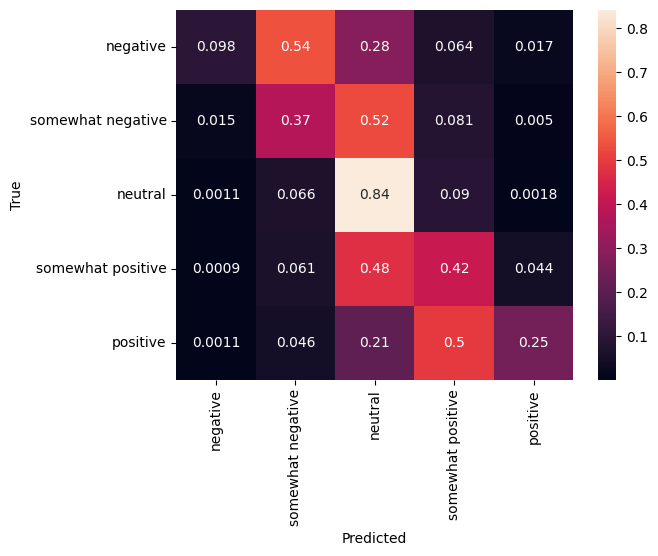
我们可以通过将以下代码粘贴到代码单元格中并执行它,轻松地将预测结果提交回 Kaggle
test_predictions = model.predict(dict(test_df))
test_predictions = np.argmax(test_predictions, axis=-1)
result_df = test_df.copy()
result_df["Predictions"] = test_predictions
result_df.to_csv(
"predictions.csv",
columns=["Predictions"],
header=["Sentiment"])
kaggle.api.competition_submit("predictions.csv", "Submitted from Colab",
"sentiment-analysis-on-movie-reviews")
提交后,查看排行榜,看看您的表现如何。
