 在 TensorFlow.org 上查看 在 TensorFlow.org 上查看
|
 在 Google Colab 中运行 在 Google Colab 中运行
|
 在 GitHub 上查看源代码 在 GitHub 上查看源代码
|
 下载笔记本 下载笔记本
|
本教程包含 DeepDream 的最小实现,如 Alexander Mordvintsev 在这篇 博文 中所述。
DeepDream 是一种可视化神经网络学习模式的实验。类似于孩子观察云朵并试图解释随机形状,DeepDream 过度解读并增强它在图像中看到的模式。
它通过将图像前馈到网络中,然后计算图像相对于特定层激活的梯度来实现。然后修改图像以增加这些激活,增强网络看到的模式,并产生梦境般的图像。这个过程被称为“Inceptionism”(参考 InceptionNet 和电影 盗梦空间)。
让我们演示如何让神经网络“做梦”并增强它在图像中看到的超现实模式。
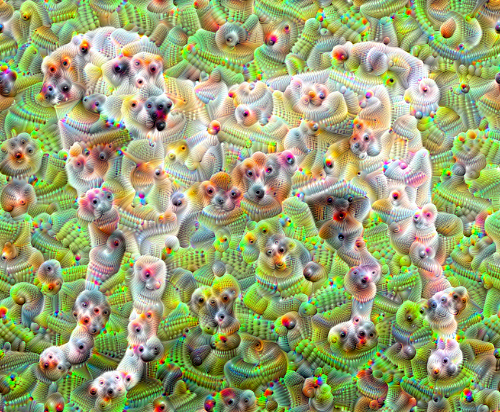
import tensorflow as tf
2023-11-16 03:41:19.358323: E external/local_xla/xla/stream_executor/cuda/cuda_dnn.cc:9261] Unable to register cuDNN factory: Attempting to register factory for plugin cuDNN when one has already been registered 2023-11-16 03:41:19.358367: E external/local_xla/xla/stream_executor/cuda/cuda_fft.cc:607] Unable to register cuFFT factory: Attempting to register factory for plugin cuFFT when one has already been registered 2023-11-16 03:41:19.359861: E external/local_xla/xla/stream_executor/cuda/cuda_blas.cc:1515] Unable to register cuBLAS factory: Attempting to register factory for plugin cuBLAS when one has already been registered
import numpy as np
import matplotlib as mpl
import IPython.display as display
import PIL.Image
选择要“梦境化”的图像
在本教程中,让我们使用一张 拉布拉多犬 的图像。
url = 'https://storage.googleapis.com/download.tensorflow.org/example_images/YellowLabradorLooking_new.jpg'
# Download an image and read it into a NumPy array.
def download(url, max_dim=None):
name = url.split('/')[-1]
image_path = tf.keras.utils.get_file(name, origin=url)
img = PIL.Image.open(image_path)
if max_dim:
img.thumbnail((max_dim, max_dim))
return np.array(img)
# Normalize an image
def deprocess(img):
img = 255*(img + 1.0)/2.0
return tf.cast(img, tf.uint8)
# Display an image
def show(img):
display.display(PIL.Image.fromarray(np.array(img)))
# Downsizing the image makes it easier to work with.
original_img = download(url, max_dim=500)
show(original_img)
display.display(display.HTML('Image cc-by: <a "href=https://commons.wikimedia.org/wiki/File:Felis_catus-cat_on_snow.jpg">Von.grzanka</a>'))

准备特征提取模型
下载并准备一个预训练的图像分类模型。您将使用 InceptionV3,它类似于最初在 DeepDream 中使用的模型。请注意,任何 预训练模型 都可以使用,但如果您更改了模型,则需要调整下面的层名称。
base_model = tf.keras.applications.InceptionV3(include_top=False, weights='imagenet')
Downloading data from https://storage.googleapis.com/tensorflow/keras-applications/inception_v3/inception_v3_weights_tf_dim_ordering_tf_kernels_notop.h5 87910968/87910968 [==============================] - 0s 0us/step
DeepDream 中的想法是选择一个层(或多个层)并以一种方式最大化“损失”,使图像越来越“激发”这些层。所包含特征的复杂性取决于您选择的层,即较低的层产生笔画或简单模式,而较深的层则在图像中提供复杂的特征,甚至整个物体。
InceptionV3 架构相当大(有关模型架构图,请参阅 TensorFlow 的 研究库)。对于 DeepDream,感兴趣的层是卷积连接的层。InceptionV3 中有 11 个这样的层,名为“mixed0”到“mixed10”。使用不同的层将产生不同的梦境般的图像。较深的层对更高层次的特征(如眼睛和面部)做出反应,而较早的层对更简单的特征(如边缘、形状和纹理)做出反应。您可以随意尝试下面选择的层,但请记住,较深的层(索引较高的层)训练时间更长,因为梯度计算更深。
# Maximize the activations of these layers
names = ['mixed3', 'mixed5']
layers = [base_model.get_layer(name).output for name in names]
# Create the feature extraction model
dream_model = tf.keras.Model(inputs=base_model.input, outputs=layers)
计算损失
损失是所选层中激活的总和。每个层的损失都经过归一化,因此来自较大层的贡献不会超过较小层的贡献。通常,损失是您希望通过梯度下降来最小化的量。在 DeepDream 中,您将通过梯度上升来最大化此损失。
def calc_loss(img, model):
# Pass forward the image through the model to retrieve the activations.
# Converts the image into a batch of size 1.
img_batch = tf.expand_dims(img, axis=0)
layer_activations = model(img_batch)
if len(layer_activations) == 1:
layer_activations = [layer_activations]
losses = []
for act in layer_activations:
loss = tf.math.reduce_mean(act)
losses.append(loss)
return tf.reduce_sum(losses)
梯度上升
计算完所选层的损失后,剩下的就是计算相对于图像的梯度,并将它们添加到原始图像中。
将梯度添加到图像中会增强网络看到的模式。在每一步,您都将创建一个越来越激发网络中某些层激活的图像。
下面执行此操作的方法包装在一个 tf.function 中以提高性能。它使用 input_signature 来确保函数不会针对不同的图像大小或 steps/step_size 值重新追踪。有关详细信息,请参阅 具体函数指南。
class DeepDream(tf.Module):
def __init__(self, model):
self.model = model
@tf.function(
input_signature=(
tf.TensorSpec(shape=[None,None,3], dtype=tf.float32),
tf.TensorSpec(shape=[], dtype=tf.int32),
tf.TensorSpec(shape=[], dtype=tf.float32),)
)
def __call__(self, img, steps, step_size):
print("Tracing")
loss = tf.constant(0.0)
for n in tf.range(steps):
with tf.GradientTape() as tape:
# This needs gradients relative to `img`
# `GradientTape` only watches `tf.Variable`s by default
tape.watch(img)
loss = calc_loss(img, self.model)
# Calculate the gradient of the loss with respect to the pixels of the input image.
gradients = tape.gradient(loss, img)
# Normalize the gradients.
gradients /= tf.math.reduce_std(gradients) + 1e-8
# In gradient ascent, the "loss" is maximized so that the input image increasingly "excites" the layers.
# You can update the image by directly adding the gradients (because they're the same shape!)
img = img + gradients*step_size
img = tf.clip_by_value(img, -1, 1)
return loss, img
deepdream = DeepDream(dream_model)
主循环
def run_deep_dream_simple(img, steps=100, step_size=0.01):
# Convert from uint8 to the range expected by the model.
img = tf.keras.applications.inception_v3.preprocess_input(img)
img = tf.convert_to_tensor(img)
step_size = tf.convert_to_tensor(step_size)
steps_remaining = steps
step = 0
while steps_remaining:
if steps_remaining>100:
run_steps = tf.constant(100)
else:
run_steps = tf.constant(steps_remaining)
steps_remaining -= run_steps
step += run_steps
loss, img = deepdream(img, run_steps, tf.constant(step_size))
display.clear_output(wait=True)
show(deprocess(img))
print ("Step {}, loss {}".format(step, loss))
result = deprocess(img)
display.clear_output(wait=True)
show(result)
return result
dream_img = run_deep_dream_simple(img=original_img,
steps=100, step_size=0.01)

提高一个八度
还不错,但第一次尝试中有一些问题
- 输出有噪声(这可以通过
tf.image.total_variation损失来解决)。 - 图像分辨率低。
- 模式看起来好像都在相同的粒度上发生。
解决所有这些问题的一种方法是在不同的尺度上应用梯度上升。这将允许在较小尺度上生成的模式被合并到较大尺度上的模式中,并用更多细节填充。
为此,您可以执行先前的梯度上升方法,然后增加图像的大小(称为八度),并对多个八度重复此过程。
import time
start = time.time()
OCTAVE_SCALE = 1.30
img = tf.constant(np.array(original_img))
base_shape = tf.shape(img)[:-1]
float_base_shape = tf.cast(base_shape, tf.float32)
for n in range(-2, 3):
new_shape = tf.cast(float_base_shape*(OCTAVE_SCALE**n), tf.int32)
img = tf.image.resize(img, new_shape).numpy()
img = run_deep_dream_simple(img=img, steps=50, step_size=0.01)
display.clear_output(wait=True)
img = tf.image.resize(img, base_shape)
img = tf.image.convert_image_dtype(img/255.0, dtype=tf.uint8)
show(img)
end = time.time()
end-start

16.497364282608032
可选:使用图块进行放大
需要注意的是,随着图像大小的增加,执行梯度计算所需的时间和内存也会增加。上面的八度实现无法处理非常大的图像或多个八度。
为了避免这个问题,您可以将图像分成图块,并为每个图块计算梯度。
在每次图块计算之前对图像应用随机偏移可以防止图块接缝出现。
首先实现随机偏移
def random_roll(img, maxroll):
# Randomly shift the image to avoid tiled boundaries.
shift = tf.random.uniform(shape=[2], minval=-maxroll, maxval=maxroll, dtype=tf.int32)
img_rolled = tf.roll(img, shift=shift, axis=[0,1])
return shift, img_rolled
shift, img_rolled = random_roll(np.array(original_img), 512)
show(img_rolled)

这是前面定义的 deepdream 函数的图块等效项
class TiledGradients(tf.Module):
def __init__(self, model):
self.model = model
@tf.function(
input_signature=(
tf.TensorSpec(shape=[None,None,3], dtype=tf.float32),
tf.TensorSpec(shape=[2], dtype=tf.int32),
tf.TensorSpec(shape=[], dtype=tf.int32),)
)
def __call__(self, img, img_size, tile_size=512):
shift, img_rolled = random_roll(img, tile_size)
# Initialize the image gradients to zero.
gradients = tf.zeros_like(img_rolled)
# Skip the last tile, unless there's only one tile.
xs = tf.range(0, img_size[1], tile_size)[:-1]
if not tf.cast(len(xs), bool):
xs = tf.constant([0])
ys = tf.range(0, img_size[0], tile_size)[:-1]
if not tf.cast(len(ys), bool):
ys = tf.constant([0])
for x in xs:
for y in ys:
# Calculate the gradients for this tile.
with tf.GradientTape() as tape:
# This needs gradients relative to `img_rolled`.
# `GradientTape` only watches `tf.Variable`s by default.
tape.watch(img_rolled)
# Extract a tile out of the image.
img_tile = img_rolled[y:y+tile_size, x:x+tile_size]
loss = calc_loss(img_tile, self.model)
# Update the image gradients for this tile.
gradients = gradients + tape.gradient(loss, img_rolled)
# Undo the random shift applied to the image and its gradients.
gradients = tf.roll(gradients, shift=-shift, axis=[0,1])
# Normalize the gradients.
gradients /= tf.math.reduce_std(gradients) + 1e-8
return gradients
get_tiled_gradients = TiledGradients(dream_model)
将这些放在一起,就可以得到一个可扩展的、八度感知的 DeepDream 实现
def run_deep_dream_with_octaves(img, steps_per_octave=100, step_size=0.01,
octaves=range(-2,3), octave_scale=1.3):
base_shape = tf.shape(img)
img = tf.keras.utils.img_to_array(img)
img = tf.keras.applications.inception_v3.preprocess_input(img)
initial_shape = img.shape[:-1]
img = tf.image.resize(img, initial_shape)
for octave in octaves:
# Scale the image based on the octave
new_size = tf.cast(tf.convert_to_tensor(base_shape[:-1]), tf.float32)*(octave_scale**octave)
new_size = tf.cast(new_size, tf.int32)
img = tf.image.resize(img, new_size)
for step in range(steps_per_octave):
gradients = get_tiled_gradients(img, new_size)
img = img + gradients*step_size
img = tf.clip_by_value(img, -1, 1)
if step % 10 == 0:
display.clear_output(wait=True)
show(deprocess(img))
print ("Octave {}, Step {}".format(octave, step))
result = deprocess(img)
return result
img = run_deep_dream_with_octaves(img=original_img, step_size=0.01)
display.clear_output(wait=True)
img = tf.image.resize(img, base_shape)
img = tf.image.convert_image_dtype(img/255.0, dtype=tf.uint8)
show(img)
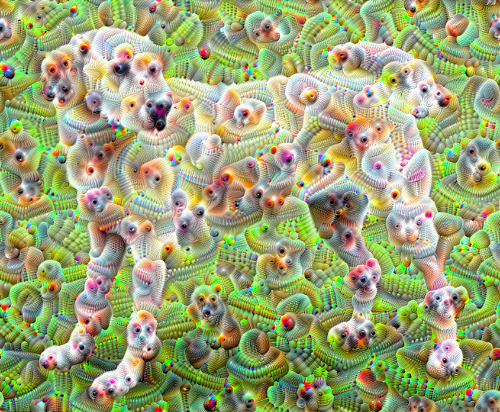
好多了!尝试调整八度的数量、八度尺度和激活的层,以改变 DeepDream 处理后的图像的外观。
读者可能还会对 TensorFlow Lucid 感兴趣,它扩展了本教程中介绍的想法,以可视化和解释神经网络。
